Exporting Domain Names to a .CSV File
This article explains how to export your domain names into a .CSV list.
Table of Contents
- TOC
How to export your domain names list as a .CSV file
- Visit the Domain Names page for your account.
- Click Export in the top right.
- You should see a banner notification that your .CSV file is being generated and will be emailed to you when it’s ready (less than 5 minutes).
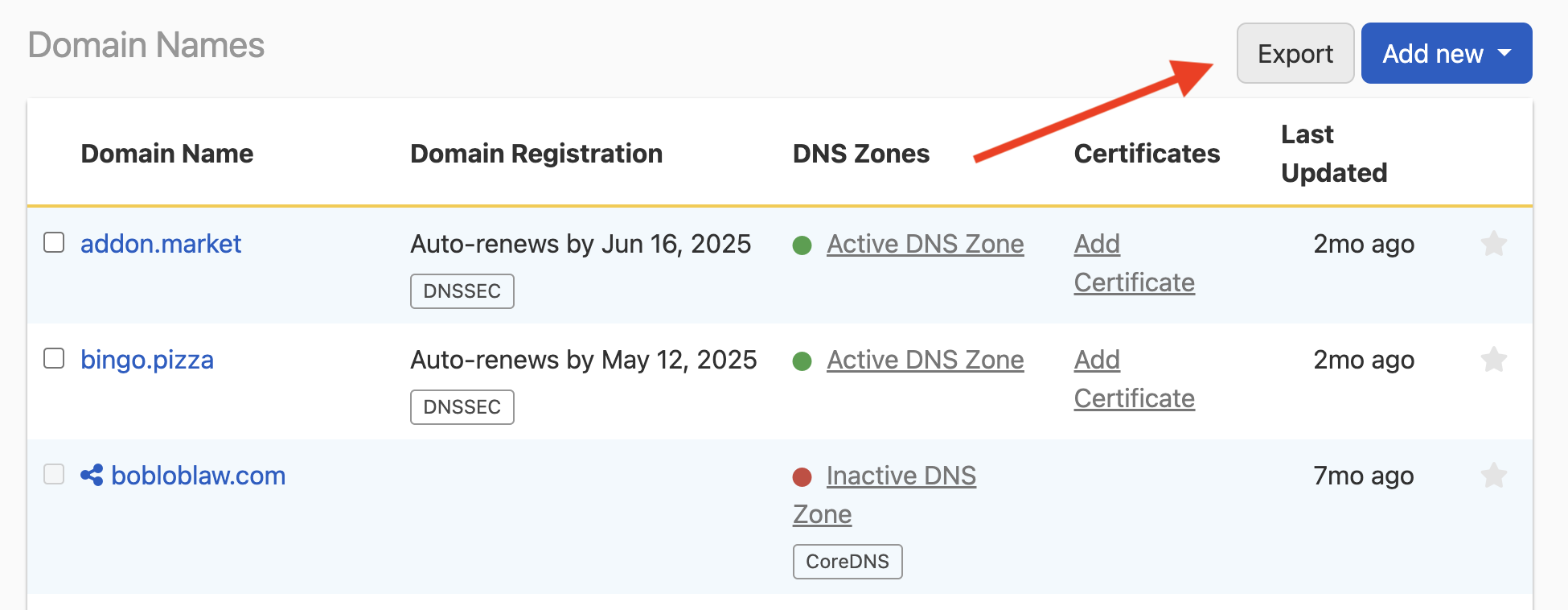
Note
If you have more than 10k domains in your account, you’ll receive the attachment as a .ZIP file.
What’s in the .CSV file?
We include domain registration and DNS zone details in the exported file:
| Attribute | Description |
|---|---|
| domain_name | name of the domain |
| labels | labels that have been attached to the domain |
| tld | the tld of the domain |
| registration_state | the current registration state |
| registration_contact | the current registration contact |
| expiration_date | the date the domain expires |
| renew_by | the date the domain must be renewed by |
| auto_renews | whether the domain auto-renews |
| premium_domain | whether the domain has premium pricing or not |
| renewal_price | the domain renewal price |
| whois_privacy | whether the registration has Whois privacy protection |
| dnssec | whether DNSSEC is enabled on the DNS zone |
| registry_name_server_records | the name servers listed at the registry |
| zone_name_server_records | the NS records for the zone (according to DNSimple) |
| zone_active | whether the zone is resolving |
| reverse | whether the zone is reverse or not |
| has_secondary | whether and which type of secondary zone |
| zone_providers | the integrated zone providers |
| certificates_count | the number of related certificates |
| email_forwards_count | the number of related email forwards |
Have more questions?
If you have any questions or need any assistance exporting your domains, contact support, and we’ll be happy to help.